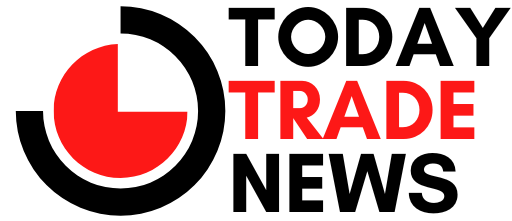How to uninstall the app
Uninstall via device settings:
- 1. Open Settings on your device.
- 2. Tap on Apps.
- 3. Locate the app you want to uninstall.
- 4. Tap on the app: This will open the app’s information page.
- 5. Tap Uninstall:. You’ll usually find this option near the bottom of the page.
- 6. Hit Ok: and confirm the deletion.
Uninstall via Play store:
- 1. Open the Play Store.
- 2. Tap your account profile image.
- 3. Tap on Manage apps & device
- 4. Navigate to the Manage tab
- 5. Find the app you want to remove and check the box next to it.
- 6. Hit the trash can icon.
- 7. Select Uninstall.